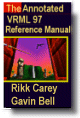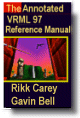|
EXAMPLE
(click to run):
The following example illustrates four variations of the PixelTexture
node (see Figure 3-41). Each of the four maps a PixelTexture
onto a simple, rectangular IndexedFaceSet. The first three use
the same TextureCoordinate node to repeat the texture three
times along both axes of the rectangle. The first object shows
how to specify a one-component, gray-scale texture and how the
diffuseColor of the Material can be used to tint or brighten
the texture. The second PixelTexture uses a three-component,
full-color texture and illustrates how to turn lighting off
(by not specifying a Material). The third object shows a four-component
texture with lighting on. The fourth PixelTexture illustrates
the effect of setting the repeatS and repeatT
fields to FALSE:
#VRML V2.0 utf8
Group { children [
Transform {
translation -2.5 0 0.5
rotation 0 1 0 0.5
children Shape {
appearance Appearance {
texture PixelTexture { # One component (gray scale)
image 4 4 1 0x00 0xDD 0xAA 0xFF
0xDD 0x00 0xDD 0x00
0xAA 0xDD 0x00 0x00
0xFF 0x00 0x00 0x00
}
# Notice how the diffuseColor darkens the texture
material DEF M Material { diffuseColor .7 .7 .7 }
}
geometry DEF IFS IndexedFaceSet {
coord Coordinate {
point [ -1.1 -1 0, 1 -1 0, 1 1 0, -1.1 1 0 ] }
coordIndex [ 0 1 2 3 ]
texCoord TextureCoordinate {
point [ 0 0, 3 0, 3 3, 0 3 ]
}
}
}
}
Transform {
translation 0 0 0
children Shape {
appearance Appearance {
# For faster rendering, do not specify a Material
# and avoid lighting calculations on the texture.
texture PixelTexture {
image 2 2 3 0xFFFFFF 0xAAAAAA 0xDDDDDD 0x000000
}
}
geometry USE IFS
}
}
Transform {
translation 2.5 0 0
children Shape {
appearance Appearance {
texture PixelTexture {
image 2 2 4
0xFFFFFF00 0xAAAAAAA0 0xDDDDDDA0 0x000000AA
}
material DEF M Material {
diffuseColor 0 0 0 # diffuseColor and transp have no
transparency 1.0 # effect-replaced by image values.
shininess 0.5 # All other fields work fine.
ambientIntensity 0.0
}
}
geometry USE IFS
}
}
Transform {
translation 5 0 0
children Shape {
appearance Appearance {
texture PixelTexture { # repeat fields
image 4 4 1 0x00 0xDD 0xAA 0xFF
0xDD 0x00 0xDD 0x00
0xAA 0xDD 0x00 0x00
0xFF 0x00 0x00 0x00
repeatS FALSE
repeatT FALSE
}
material DEF M Material { diffuseColor 1 1 1 }
}
geometry IndexedFaceSet {
coord Coordinate {
point [ -1 -1 0, 1 -1 0, 1 1 0, -1 1 0 ]
}
coordIndex [ 0 1 2 3 ]
texCoord TextureCoordinate {
point [ -0.25 -0.5, 1.25 -0.5, 1.25 1.5, -0.25 1.5 ]
}
}
}
}
Background {
skyColor [ 1 1 1, 1 1 1, .5 .5 .5,
1 1 1, .2 .2 .2, 1 1 1 ]
skyAngle [ 1.35, 1.4, 1.45, 1.5, 1.55 ]
groundColor [ 1 1 1, 1 1 1, 0.4 0.4 0.4 ]
groundAngle [ 1.3, 1.57 ]
}
NavigationInfo { type "EXAMINE" }
Viewpoint { position 0 1 6 orientation -.707 0 -.707 0 }
]}
|