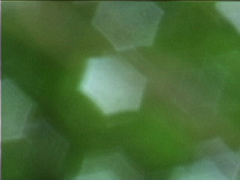Description
Simulated prototype phase in ground preparation 4 Zoom PROPER.
- Zoom Hardware Device
- Zoom public (sp)ace (pl)acement and modes of usage through ZOOM enabler interface
- Zoom dynamics
- Zoom shots and films
Ideology
Back to TOP
|
.
|
Hardware Device
Resembles classical panorama graphoscope.
It is built from scratch to scratch.
Mini CAM is installed in front part of the PIPE.
Mini LCD SCREEN is in place of the lense in the back of the pipe.
COIN MECH (rm5) is in-built as well.
In the BODY of the device the PROCESSOR controls all the funcions of the zooming process.
The processor is accessed through WIRELESS CONNECTION.
Public (sp)ace (pl)acement and modes of usage
Back to Description index
Back to TOP
|

Mini LCD SCREEN
|
|
| .
Public (sp)ace (pl)acement and modes of usage through ZOOM enabler interface
Device in its completenes is placed in public space (midlle class neigborhood residential area).
It is pointing at the windows of ordinary houses, creating curiosity in the minds of passers-by's, perverts, local residents or visitors on their way.
Once looking into the pipe, one sees LIVE IMAGE (close-up) of the building, as expected through the graphoscope/webcam.
Following the TEXT instructions on the LCD screen, the USER chooses the window, out of the available scenery of 50 (+/-), by adjusting both the horizontal and the vertical angle of the pipe. Graphoscope's enabler interface relies on built in sensors for channeling such user input to the proccessor.
|
|
After deciding to Zoom one must insert the coin and press the RED button.
BLACK and YELLOW button are the other two options.
Black button is "Under construction".
No futher comments.
Yellow button is marked "Never press!".
It is still not sure what happens in case one does that. Under consideration is a wide range of options.
Dynamics
Back to Description index
Back to TOP
|

Buttons
|
|
| .
Dynamics
After coin is inserted and (red) button is pressed Zoom travels towards and then through the glass of the chosen window.
Once inside of the apartement, Zoom slowly passes.
Sometimes apartement is empty.
Or not.
Random scenes.
Inhabitants.
*sleeping
*eating
*fucking (maybe!)
*showering
*watering plants
*having visitors
*watching TV
*barbecuing on the balcony
*spying on the neighbors through binoculars
*crying
*laughing
*having head turn into pixels
*finding out suddenly that you have two penises (one erected and one soft, but other options are also possible)
*mostly looking (into distance) through the REAR WINDOW.
Zoom exits the apartement through the rear window and continues zooming through the backyard, where it gets timed out and returns to live picture similar to the one in the beginning, just 1-2 minutes later.
After new window is chosen, new coin inserted and (red) button pressed, new ZOOM begins.
Zoom shots and films
Back to TOP
|
| .
Shots and films
a) shots
|
|
"outside 1"
From the graphoscope level into the window glass.
For each proposed window of choice (50+) belonging zoom shot of 20-25 seconds is made.
|
|
|
"inside"
50+ zoom shots are filmed based on the written script.
Everything is shot in the same apartement which is prepared.
Zoom shot starts as close to the inside of the front window and ends as close to the rear window glas, 25-40 seconds later.
|
|
|
|
"outside 2"
Rear Window Zoom Simulation (RWZS).
Wireless revalations.
|
|
|
|
Rear window view zoom shots are filmed on various locations (from exotic/boring to dull/exciting).
A lot of these 25-40 seconds shots (50+) are made by us.
Also: via website promotion anonymous video-makers are invited to enter processor's hard drive and dump their personal rear window zooms into the RWZS folder (by wireless access).
b) films
When ZOOM process is initiated by inserting coin (and pressing the red button), processor gets actively entusiastic and instantly plays appropriate(!) "outside 1" zoom shot.
During that simple action it chooses combination of "inside"/"outside 2" shots to follow.
"Outside 1" shot is followed by randomly in its (processor's) own time chosen and pre-prepared "inside" zoom shot.
Followed by in its own time chosen and prepared random "outside 2" zoom shot.
c) Zoom shots transitions:
"Outside 1" and "inside" are connected by longer than expected cross-fade through the window glass (+/- 5 seconds).
"Inside" and "outside 2" are connected using FLOATING MASK effect.
The "outside 2" imagery is visible, but still/static, all the way through "inside" zoom shot.
The "outside 2" becomes dynamic the moment the "inside" touches the rear window glass.
ZOOM does not cross-fade through rear window glass!!
It simply stops the moment it touches it.
All these 1-2 minutes long ZOOMS are seemingly one shot films.
Digital linearity of (art) emerges in public space.
Back to TOP
|
Back to TOP
|