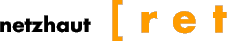lights
slide to create lightsentering the virtual space of netzhaut [retina], the user comes into an empty space. each movement will trigger an event. animated lights are created by using the slide tool.
the slide tool allows four general directions of movement: slide up and down, left and right. each direction will trigger an assigned light type which then is modified by the speed of movement and the timespan the movement continues for.
to see an example for the different lightings, choose four lights and click on one of the [arrows].
choose red light to experience the modifications of a corresponding light when sliding right with slow [fast] speed or over a short [long] distance.