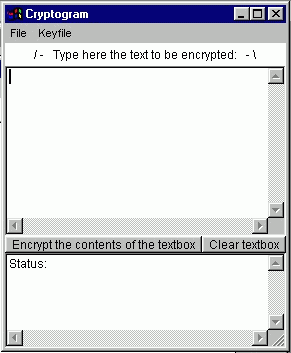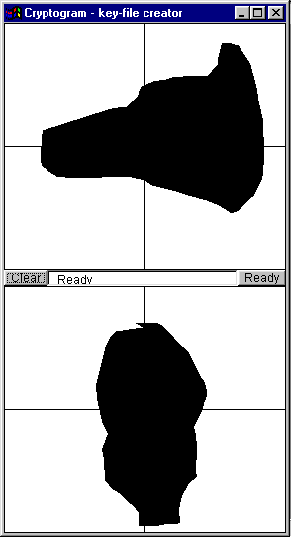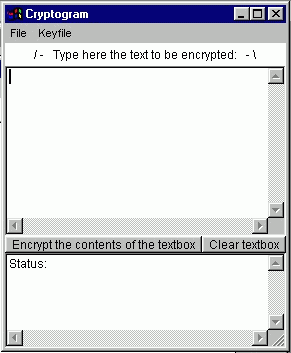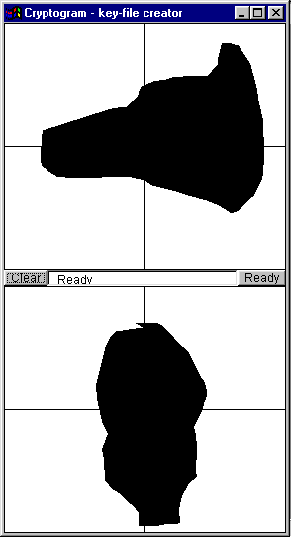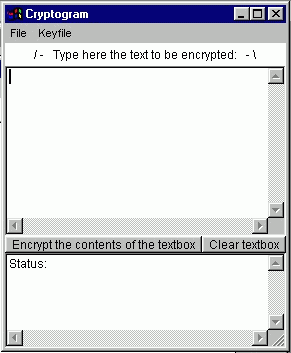
The interface of the program starting to the "Create a keyfile" command
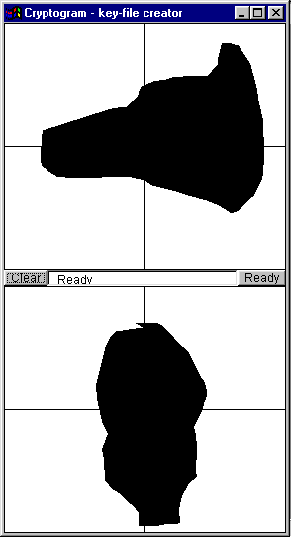
|
- in the "File" menu you can find the commands related to files:
- to encrypt/decrypt files stored on your disks ("Encrypt a file", "Decrypt a file")
- The "Keyfile" menu contains the commands related to the keyfile:
- "Create a keyfile" by clicking on this command a new window will appear on the screen with two
drawing-planes, two buttons and a status-line on the center
menűben találhatók a titkosítás kulcsával kapcsolatos parancsok:
- on the two drawing planes you can draw two "sideviews" of the keyfile by clicking at the
contour-points of the sideview-polygons. The drawn polygons will be the sideviews of the
resulting three dimensional key-object.
- by clicking on the "Clear button" you can clear both of the working planes, and
start again the drawing.
- if you click on the "Ready" button, the program attempts to create a keyfile
using your two "side-views". If it fails it gives you an error message in the status-line,
otherwise you can save your new keyfile with the help of a file-selector.
- - the "Select keyfile" menu gives you the possibility to use a previously created
keyfile for the encryption/decryption. You can specify it through a file-selector.
- - at the upper half of the program-window the text-editing window is located: the program also
writes some reports into this worplace, but if you would like to type in or edit
some text, you can use this container.
- - below the text-editing workspace you can find two buttons with commands related to
the textbox:
- - by clicking on "Encrypt the contents of the textbox" the actual content of the textbox is
encrypted into a Cryptogram: you cane save the result with the help of the appearing
file-selector.
- - by clicking on "Clear textbox" you can clear the actual content of the textbox
|